However, finding the best time to post on Twitter can be a tricky business. So in this blog, we shall go through how you can find the best time to post on Twitter by using:
- The general best time to post on Twitter
- Digging into your analytics to find the best time to post for your business
Why does posting at the right time matter?
Because of the recent update in the Twitter algorithms, the chronological feed is back in the game again, making your posts’ timing more crucial than ever before.
Since 2016, Twitter has also been running its feeds, just like other social media platforms, on an engagement or popularity basis and not on reverse-chronology. But now, citing users’ feedback, Twitter allows people to switch their feeds from “Top-ranked tweets” to “Latest post tweets” in a click.
But hold on! What does this even imply?
A reverse-chronological feed means Twitter users see a tweet as they are being posted. But here’s the catch! As time passes, more recent tweets would replace these on the top of the feed.
And that is why you need to publish your tweet when most of your audience is online or schedule it at the right time.
So let’s jump on to find out the best time to post on Twitter that will help you achieve your Twitter marketing goals faster.
How to find your best time to post on Twitter?
So now that we have gone over the basic timelines you can use to strengthen your Twitter marketing strategy, let’s find the best time to post specifically for your brand. You can use two strategies to derive them.
Using SocialPilot’s Twitter Analytics
Unlike Facebook analytics, Twitter doesn’t directly tell you the best time to post. But still, as discussed above, it gives you enough insights to find out the best time by doing trial experiments.
Just break down your experiments over a month. Each day of this month, post your tweets in the morning, noon, and evening at specific times.
Now, this seems to be a tedious job, and that is where a Twitter management tool such as SocialPilot comes to your aid.
SocialPilot lets you schedule your tweets way ahead and automatically posts them on chosen date and time.
So this automatic scheduling and posting tool helps you in experimenting with different time slots without any hassle. All you have to do is select multiple time slots for every day of a month, and your created posts will be published on Twitter automatically.
After a month of experimenting with different time slots, you can check your data to see which time and day generated you the most engagement.
I’d suggest organizing your data, time and day, on a spreadsheet and later finding out what day brought you the best engagement. Choose your peak times from the observation.
After that keep using the scheduling tool regularly to post on those timings.
Dig into your Twitter Analytics to find the best time to post
Twitter Analytics gives you a complete overview of your Tweet impressions, profile visits, and other engagement factors.
Moreover, you can use Twitter Analytics to track your progress over time and make new posting strategies along the way. To make it easier, you can use free Twitter analytics tools to give you an overview of your Twitter profile.
Go to the analytics section of your Twitter account to get a complete overview of your account’s engagement in the past month.
Under the “Tweets” section, you get complete information about your tweet activity. In the top right corner, you can choose how far back you want to see the activity data of your tweets.
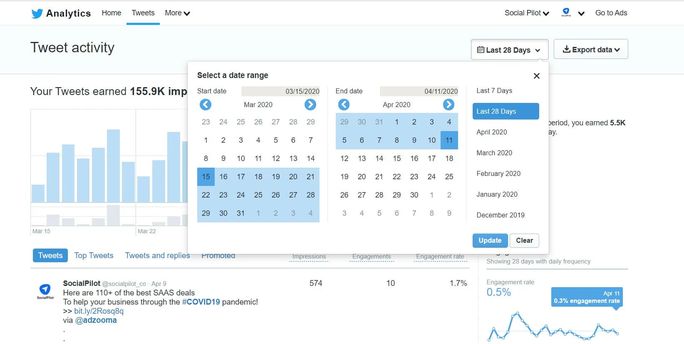
You can also hover above the graph to see the tweet activity data for a chosen period. It will show you a quick look at the number of tweets you have sent and the organic and paid impressions you have on a particular day.
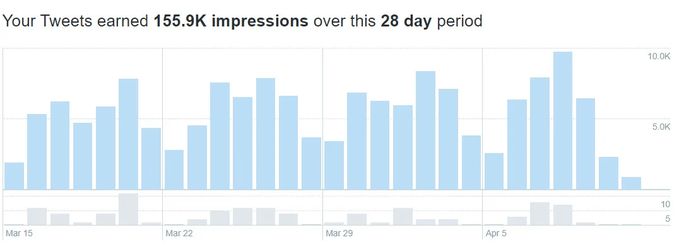
Moreover, you can see your top tweets and the impressions, engagement and engagement rates they are getting. Here you can easily figure what kind of content is working for you.
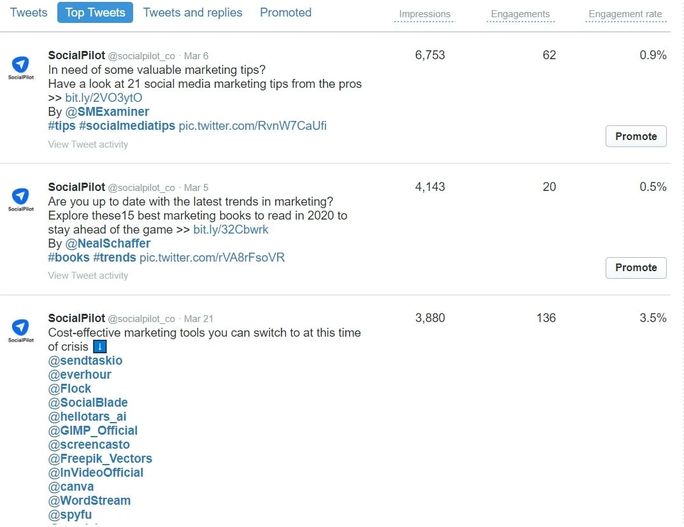
You can see the graphical representation of the engagement rate, clicks, retweets, likes, and replies on the right side.
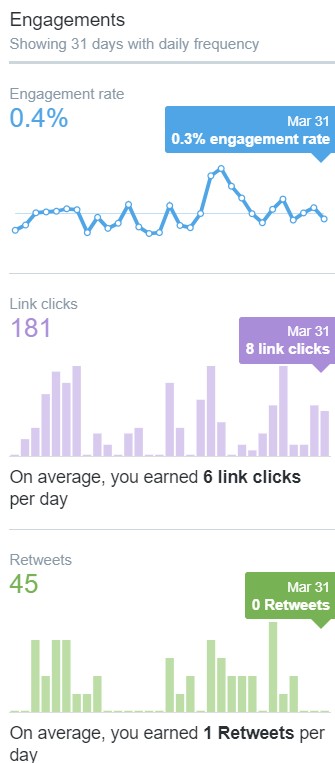
These many informative insights into account will help you evaluate your best time to post on Twitter with ease. Now it is time to test the data you have collected.
What is the average best time to post on Twitter?
We found that there is no best universal time to post on Twitter either.
Different businesses have different audiences, and so are their preferences and content posting time. Still, you can leverage the general guidelines to test and find the best time that works for your business.
Check out these stats from popular social media marketing companies suggesting when brands should post on Twitter.
- HowSociable suggests that 9-10 am is the best time, and Friday is the best day to post on Twitter.
- G2 learning hub also favors the 9 am to 4 pm time frame during weekdays, with Friday showing the most engagement at 3 pm.
- Trackmaven favors Thursday as the best day to post on Twitter.
- Hubspot claims the best time frame is between 8-10 am and 6-9 pm to share your content on Twitter.
- Metricool puts its bet on 3 to 4 pm.
Note: All the above times are in PST.
Key Takeaways:
In a nutshell, based on all the data collected by multiple brands, we can say that it is always safe to post your tweets during the:
- Office commute times when people travel to work in the early morning or wind up their workday and are coming back home.
- People always check their Twitter feed during breaks, so tweeting during lunch hours is also a good option.
- Weekends are the least favorite days to post anything on Twitter. The majority of your audience is usually out, busy with their personal lives. So it is important to schedule your posts for weekdays mostly.
What is the best time to post on Twitter for engagement?
As per current Twitter algorithms, tweet rankings do depend on engagement.
When posting on Twitter, all brands have a common goal in mind. And that is, to connect with their audience. The audience engages with your Twitter post by these 4 buttons:
Now creating an engaging Twitter post takes a considerable amount of effort. To stand out among all other brands’ tweets, you have to be creative, thoughtful, and in harmony with your brand’s tone.
So after putting in all that effort, it would be demotivating if you could not get any engagement just because it was posted at a time when your audience was not there for engagement. Here are some general posting patterns for your aid.
- On average, tweets posted between 2 to 3 am receive the most engagement.
- The least amount of engagement happens during the work hours, i.e., 9 to 5 pm.
- The highest number of retweets and favorites happens between 8 pm and 11 pm.



